How to modify your email preferences:
Navigate to the AUTM.net home page. In the top right corner, login to your account:
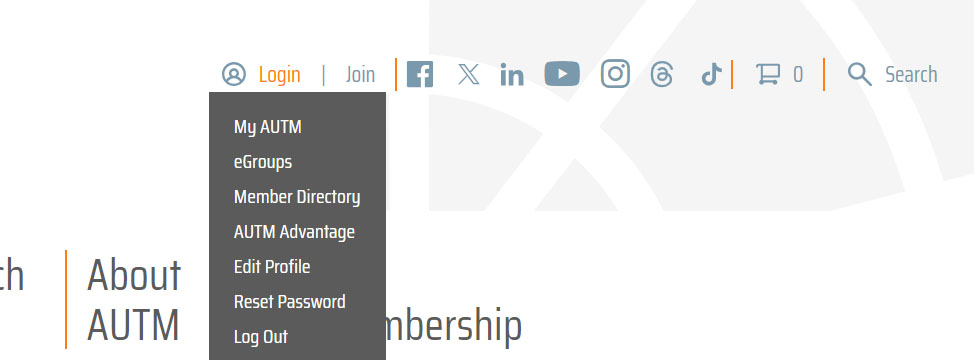
Find your name at the top of the page where it used to say Login. Hover over your name with your cursor. When you see the drop-down menu, click on Edit Profile.
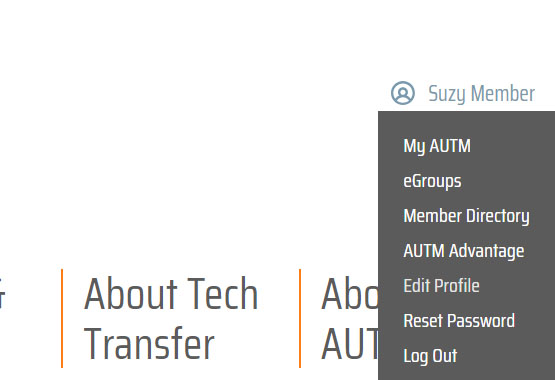
Click on the Newsletter/Email tab:

Check the boxes of any email types you wish NOT to receive, and then hit ‘Save’.
While we would love to have you receive all of our emails, we understand that inboxes can get busy. If there is any one email that you should be receiving from AUTM regularly, it should be the Insight Newsletter, as it gives you the most comprehensive information you want and need about our Association, your fellow Members and the profession.